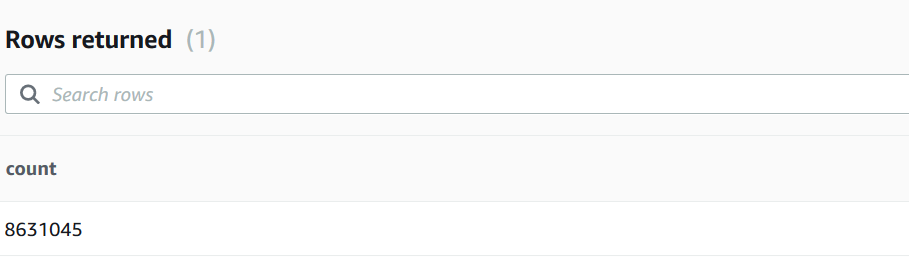6. Data Ingestion
Load data_dim using COPY command
The COPY command is the most performant way to ingest data into a table. See the documentation for more details. The COPY command also analyzes the table. Run the following copy command.
Replace <RedshiftClusterRoleArn> with the value you captured from AWS CloudFormation stack output.
COPY date_dim
FROM 's3://redshift-downloads/TPC-DS/3TB/date_dim/'
iam_role '<RedshiftClusterRoleArn>'
GZIP DELIMITER '|' COMPUPDATE OFF EMPTYASNULL REGION 'us-east-1';
COMPUPDATE is OFF as the columns are created with default encoding.
On successful completion of the copy command, validate the record count in the date_dim table. Run the following SQL.
Select count(*) from date_dim;
You will see the following record count in the output
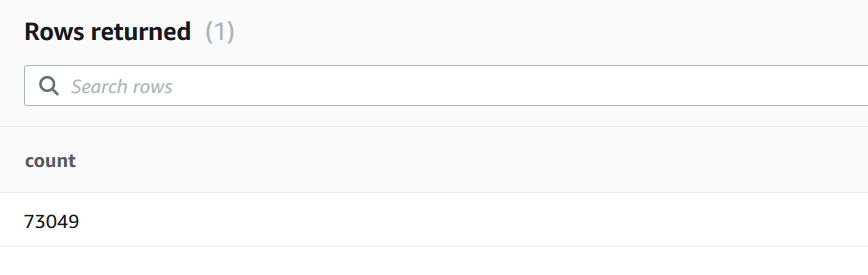
Load product_reviews using Amazon Redshift Spectrum
To load data into product_preview, we will leverage Amazon Redshift Spectrum.
Run the following statement.
insert into public.product_reviews
select
marketplace ,
CAST(customer_id AS bigint) customer_id,
review_id ,
product_id ,
CAST(product_parent AS bigint) product_parent,
product_title ,
star_rating ,
helpful_votes ,
total_votes ,
vine ,
verified_purchASe ,
review_headline ,
review_body ,
review_date ,
year ,
product_category
from demo.parquet
where product_category in ('Home', 'Grocery') ;
The predicate (product_category in (‘Home’, ‘Grocery’)) is pushed down to Amazon Redshift Spectrum to filter the data before inserting into public.product_reviews table.
Run the following analyze statement to collect statistics on the table.
Analyze public.product_reviews;
Validate the record count in the product_reviews table.
Run the following SQL.
Select count(*) from public.product_reviews;
You will see the following record count.