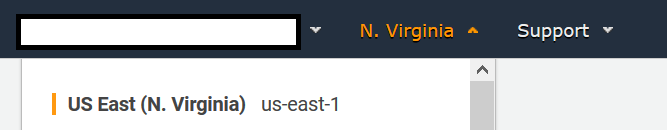1. AWS Console Login
AWS account login
Please use Chrome or Firefox browser to ensure smooth lab experience.
- Navigate to: https://dashboard.eventengine.run and enter the hash.
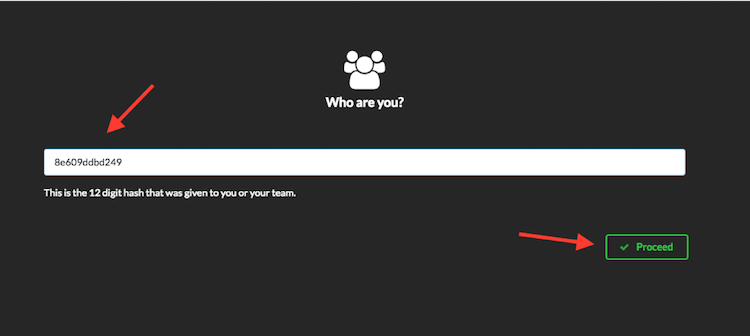
- Click on: “AWS Console”
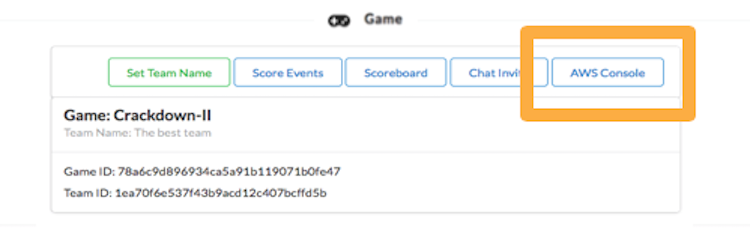
- Click on: “Open Console”

- In the upper-right corner of the AWS Management Console, confirm you are in the desired
AWS region (e.g., N. Virginia)