2. AWS Cloud Formation Parameters
Before you Begin
The AWS CloudFormation stack is pre-launched in N. Virginia (us-east-1) region to enable this lab setup. The stack has deployed the following resources.
- Dedicated VPC Setup (VPC/Subnet/Gateway/etc.)
- Amazon Redshift cluster
- AWS Glue database and table
- Amazon S3 bucket
- Click on services, type cloudformation and select CloudFormation.
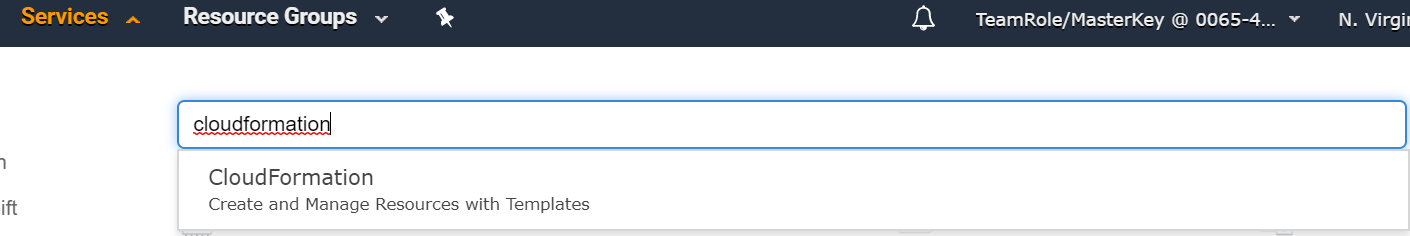
- Click on the stack name
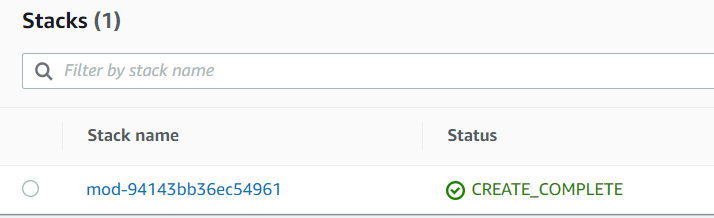
- Click on output
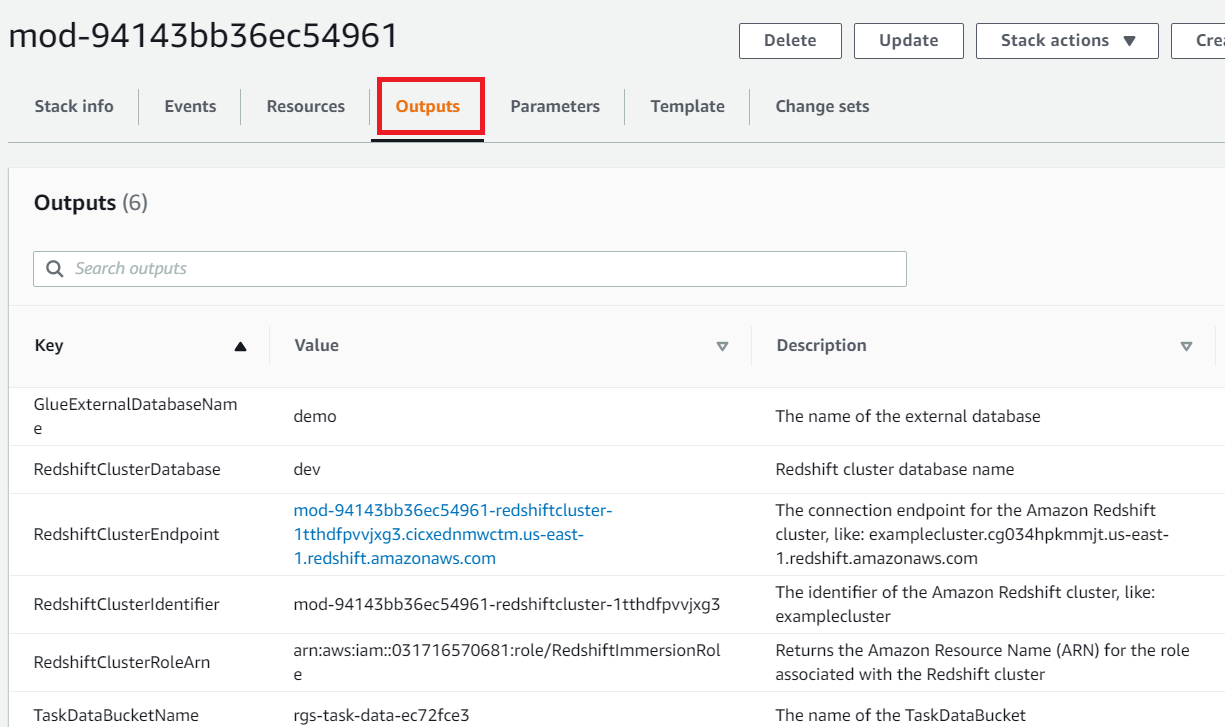
Capture paramaters and values
Capture the following key/value pairs in the Output. Make note of them in textpad or notepad, You will use these values in the lab.
RedshiftClusterRoleArn
Amazon Redshift cluster IAM role. This role will be used to create external schema, copy, and unload commands.
TaskDataBucketName
Amazon S3 bucket name, this will be referenced in the unload command in the lab.